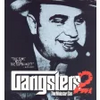A utility that allows you to connect your PlayStation 3 controller to your desktop computer
A utility that allows you to connect your PlayStation 3 controller to your desktop computer
Vote: (1 votes)
Program license: Free
Version: 0.7.1001
Works under: Windows
Vote:
Program license
(1 votes)
Free
Version
0.7.1001
Works under:
Windows
Pros
- Allows Play Station 3 controllers to be used on a PC
- Customizable button configuration for a tailored gaming experience
- Supports up to four controllers for local multiplayer gaming
- Compatible with both USB and Bluetooth connections
- Free to download and use
Cons
- Clunky and outdated user interface
- Annoying banner ads within the application window
- Security concerns with potential malware risks
Unleash Your PS3 Controller on a PC with MotioninJoy
MotioninJoy stands out as a specialized utility enabling gamers to connect their PlayStation 3 controllers to their Windows computers, thereby delivering a console-like experience in a PC gaming environment. This driver application, available at no cost, promises to unlock the full potential of a PS3 controller on a variety of games, offering both customization and convenience to the end-user.
Installation and Setup Process
One of the strengths of MotioninJoy lies in its ease of setup. By simply downloading the utility and connecting a PS3 controller through a USB cable or Bluetooth, users can swiftly bring their controller to life on their PC. Recognizing up to four controllers simultaneously, MotioninJoy facilitates multiplayer gaming sessions without a hitch.
The application gives users the freedom to remap buttons and adjust settings, ensuring that the gaming experience is personalized and tailored to individual preferences. For those less familiar with controller configurations, MotioninJoy provides helpful tutorials that guide through the setup process, making it relatively straightforward.
Interface and User Experience
In terms of the user interface, MotioninJoy offers a functional, albeit rudimentary, experience. The layout is utilitarian and allows users to navigate through various options to configure their controllers. However, strong criticism has been directed towards the aesthetics and usability of the UI, which many might find cumbersome and outdated.
An additional critique extends to the intrusive banner ads. They occupy valuable space within the application window, posing a distraction that can detract from the overall user experience. Users who prefer a cleaner, ad-free environment might find this aspect of MotioninJoy to be a notable downside.
Connection Reliability and Performance
With support for both wired USB connections and wireless Bluetooth pairings, MotioninJoy offers versatility in how controllers are linked to the PC. The performance, once connected, is generally solid with acceptable levels of responsiveness during gameplay. The application's ability to handle multiple controllers is of significant advantage for local multiplayer gaming, eliminating the need for multiple hardware investments.
Safety Considerations
Despite the utility and convenience MotioninJoy offers, the application’s security has been under scrutiny. Numerous reports warn of its potential as a vector for malware and other security threats. It is widely advised that users exercise caution while installing MotioninJoy, with some opting for alternative driver solutions that are perceived to have a safer track record.
Conclusion
MotioninJoy does deliver on its promise of integrating a PS3 controller with a PC ecosystem, offering an enhanced gaming experience for those who prefer the feel of a console's controller. While it scores points for its no-cost availability and the customized gaming setup, reflections on its unpolished interface and the significant security concerns cannot be brushed aside.
Pros
- Allows Play Station 3 controllers to be used on a PC
- Customizable button configuration for a tailored gaming experience
- Supports up to four controllers for local multiplayer gaming
- Compatible with both USB and Bluetooth connections
- Free to download and use
Cons
- Clunky and outdated user interface
- Annoying banner ads within the application window
- Security concerns with potential malware risks